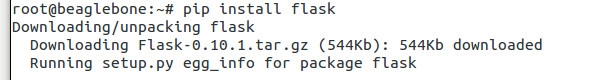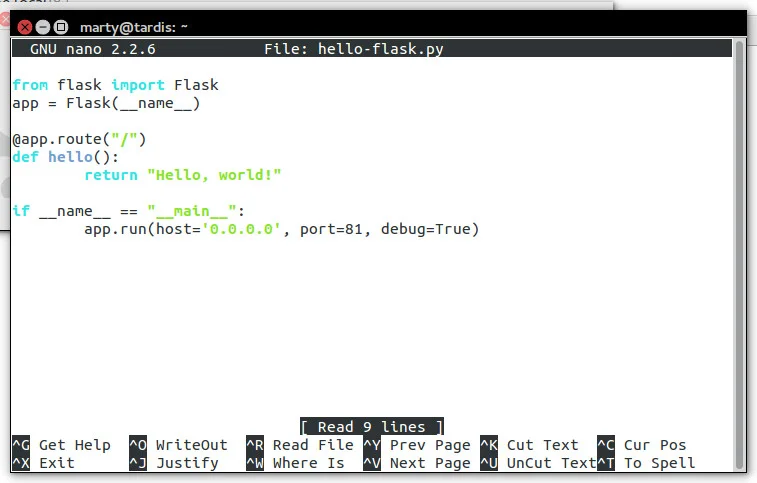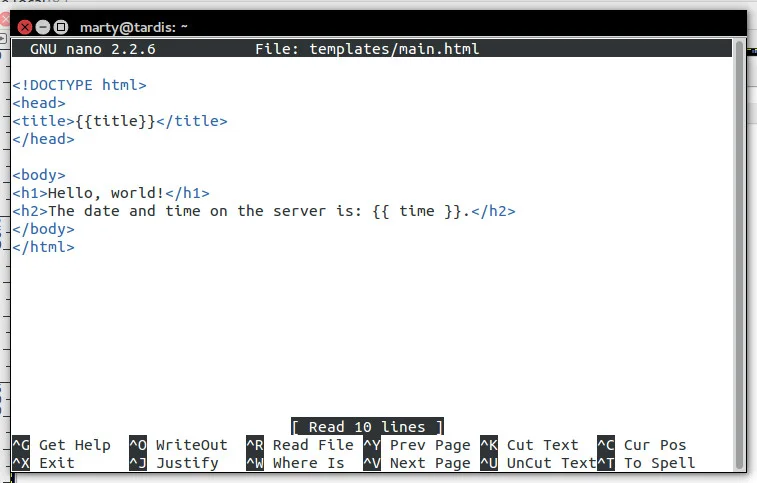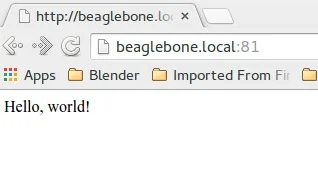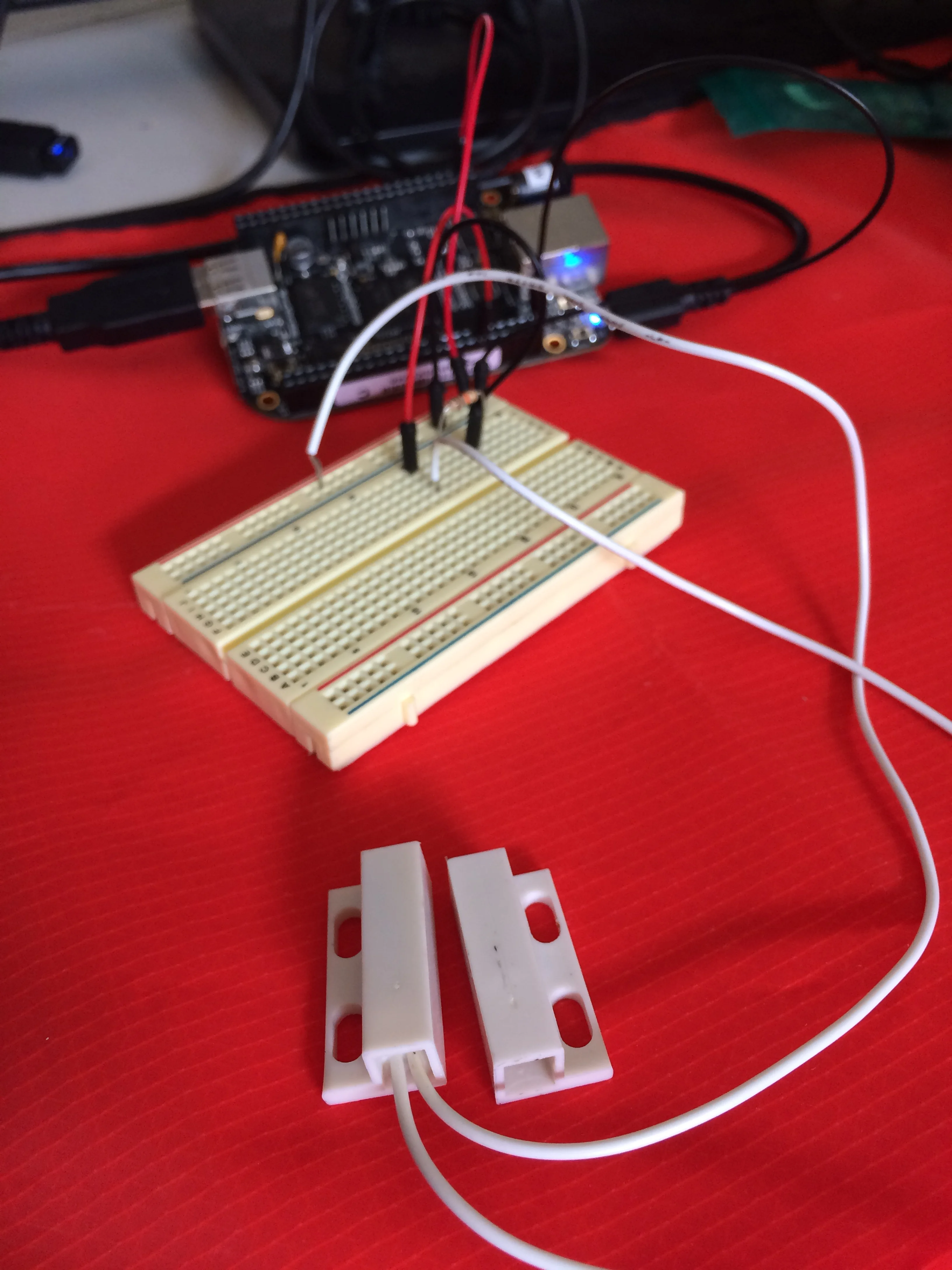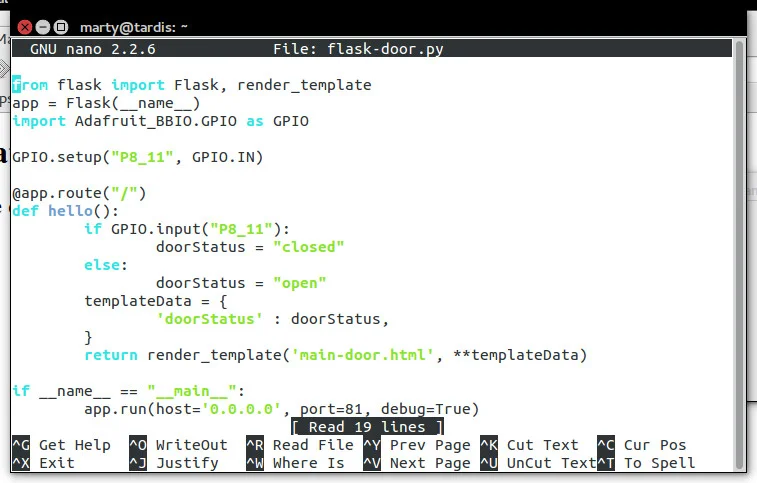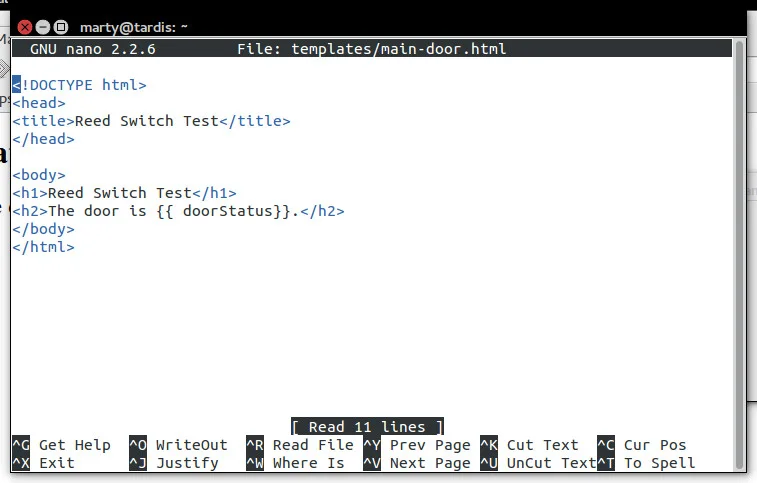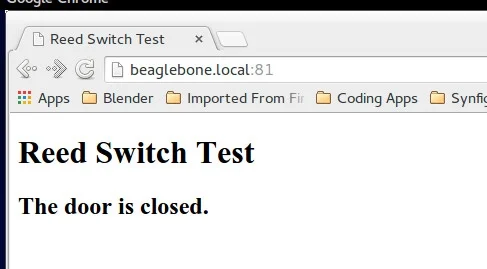Web Interface with Flask and Beaglebone Black
Project Type: Beagle Bone, Python
Software: None
OS: Linux
Kits/Part Source: Getting Started with the BeagleBone Black Kit, reed switch
Project Source: Getting Started with BeagleBone by Matt Richardson
I found this project in the book Getting Started with BeagleBone by Matt Richardson. It is under Chapter 6: Putting Python Projects Online. This section teaches the reader how to create a web interface for the Beaglebone Black using Python and Flask.
1-10 Ratings
IKEA Rating 10
Everything worked the way as the instructions stated.
Tony Stark Rating - 1
The reader will need some basic understanding of how to breadboard electronic.
Mcguyver Rating - 10
This project can be modified for a number of possible projects.
Mr. Wizard Rating - 10
This project covers:
1. The Installation of Flask
2. How to write an app in Flask
Hello World app
3. Creating a template is Flask
Webpage template
Web browser results
4. Combining Flask with the GPIO pins
This project demonstrates this by using a reed switch to indicate the opening and closing of a door.
Reed switch breadboarded to the Beaglebone Black
Code for door app
Reed switch template
Web interface showing the door as closed