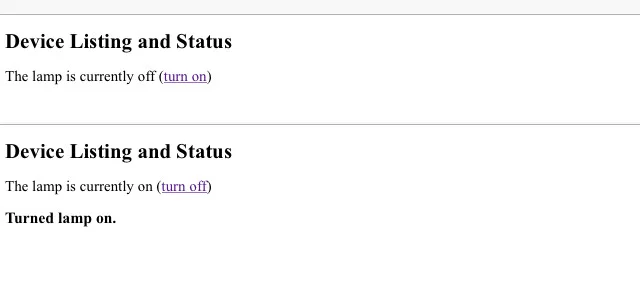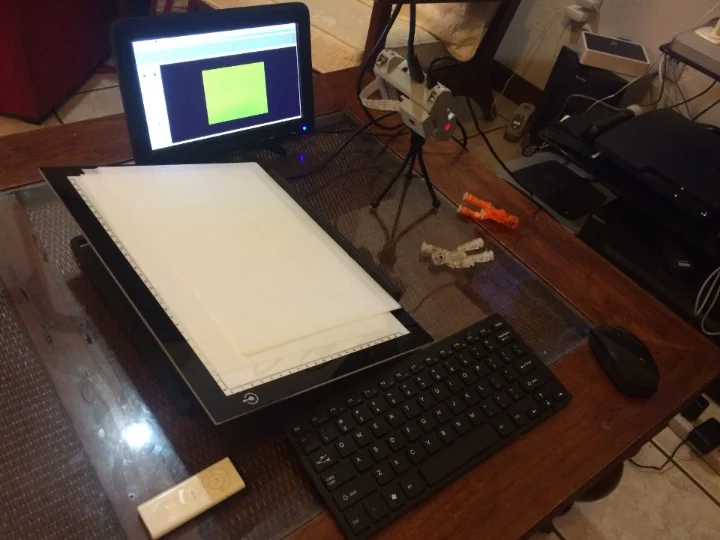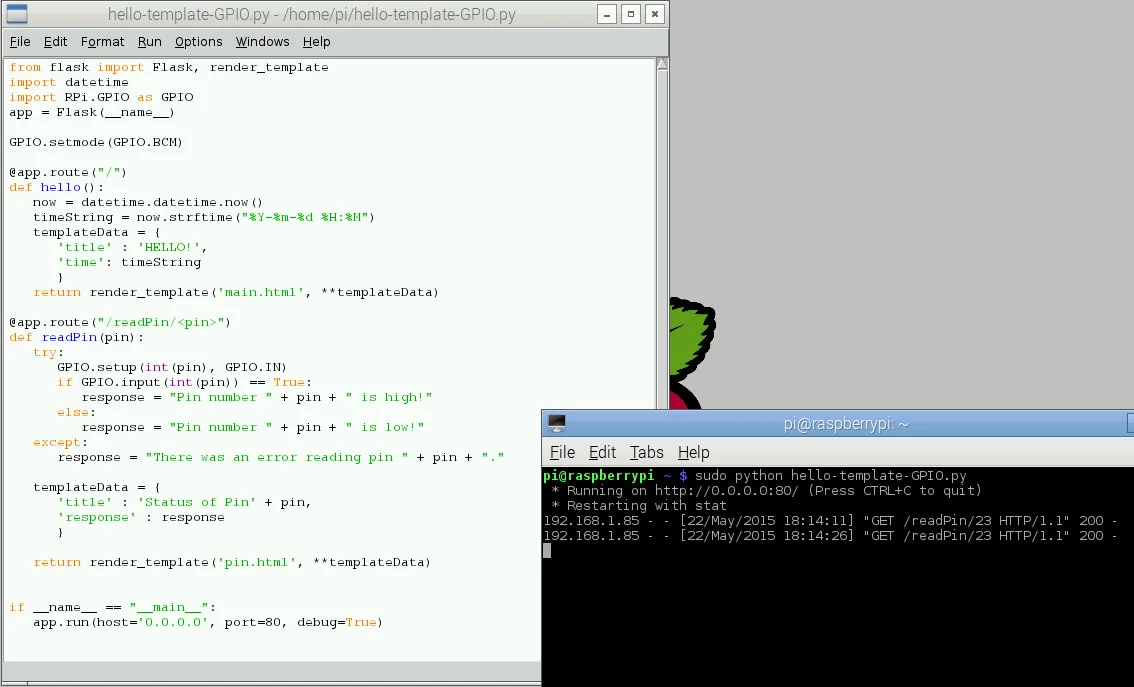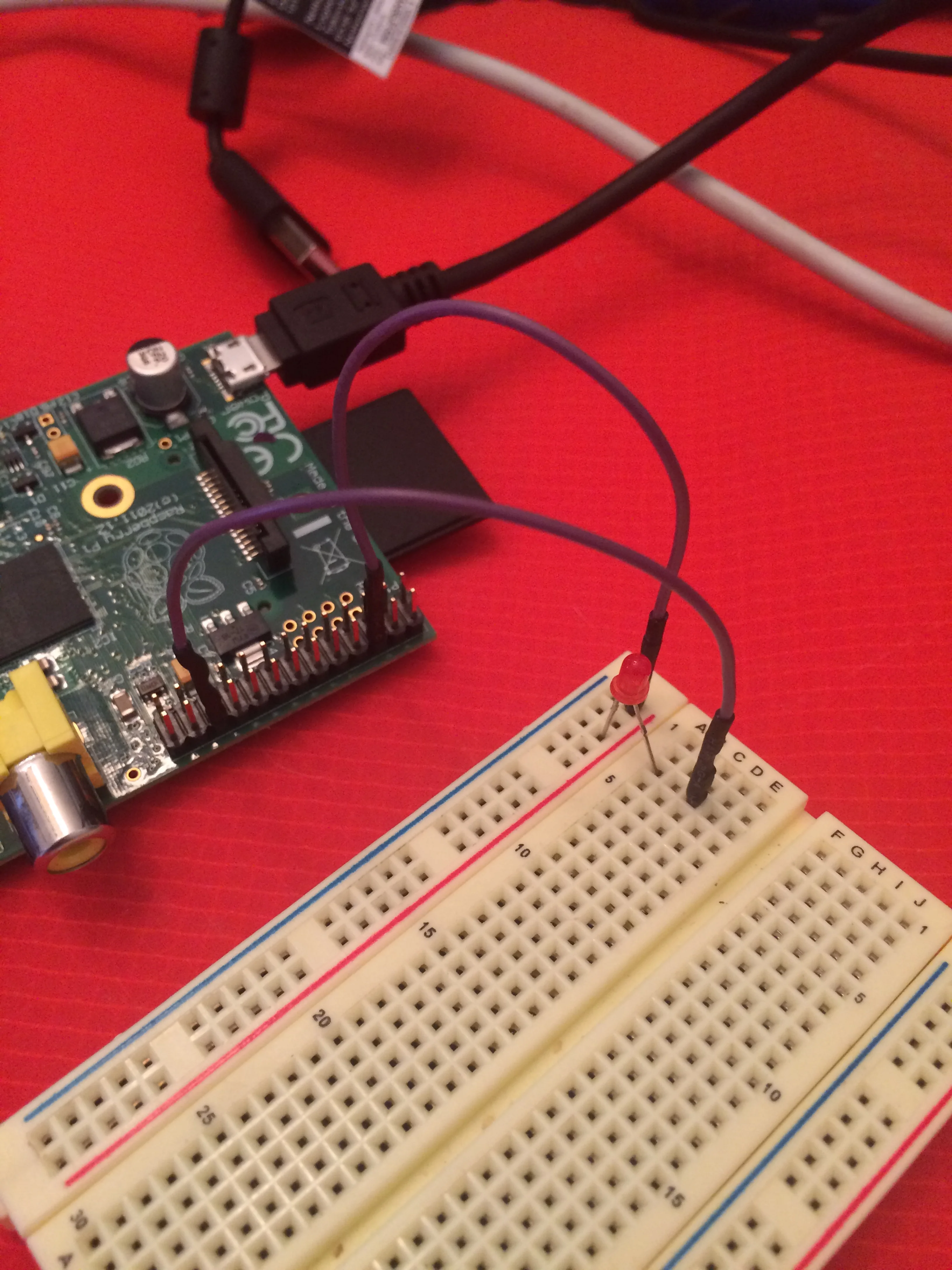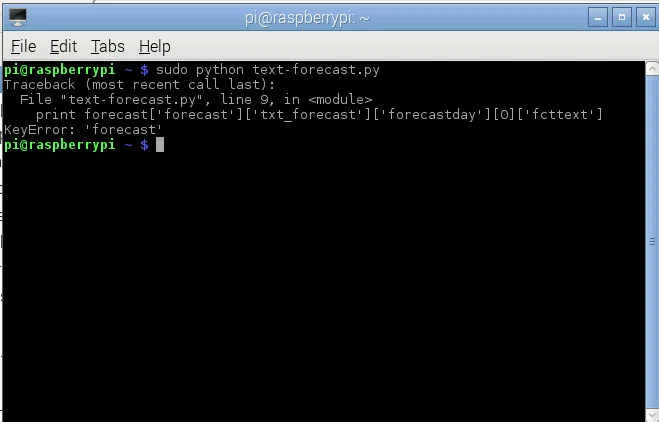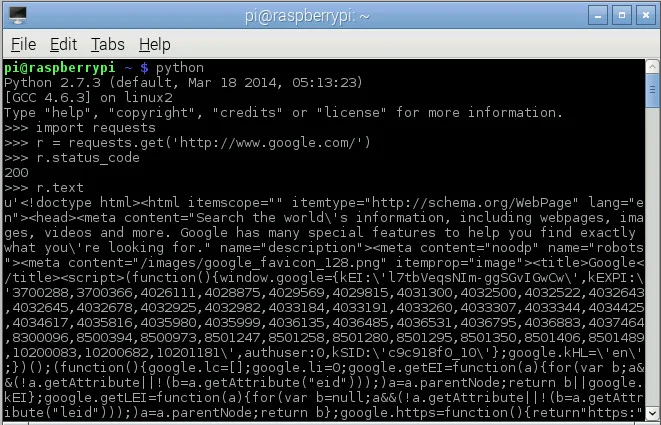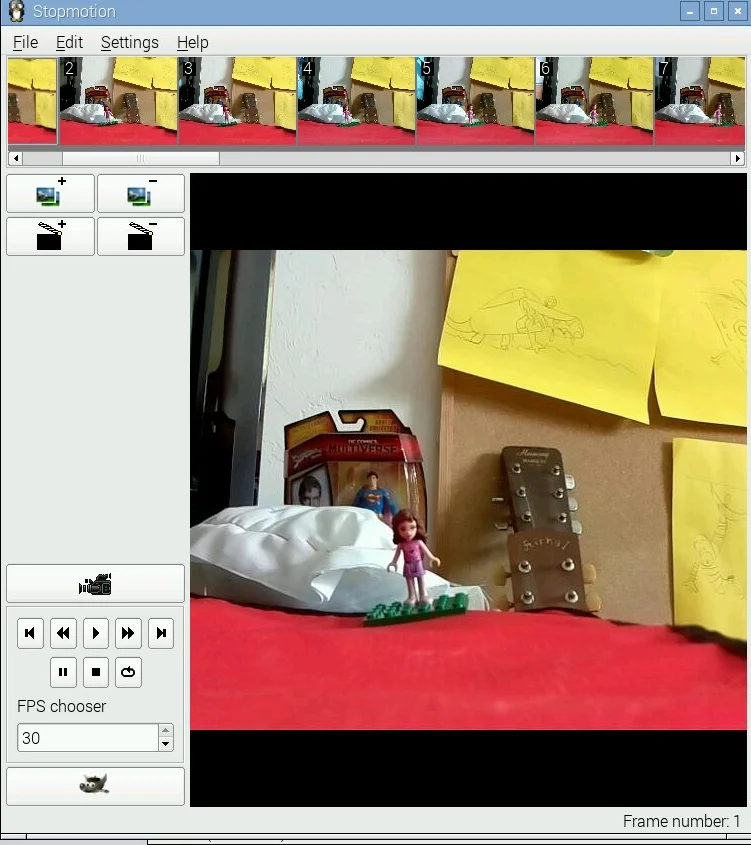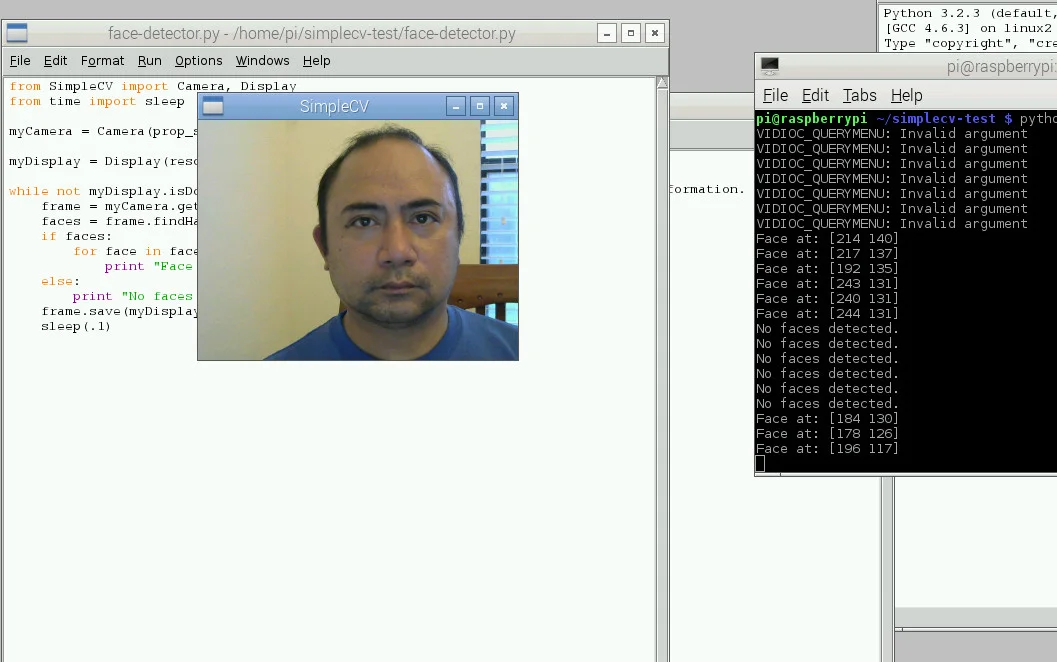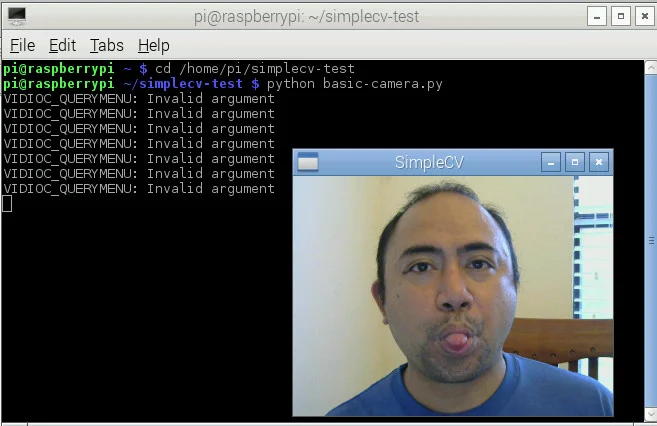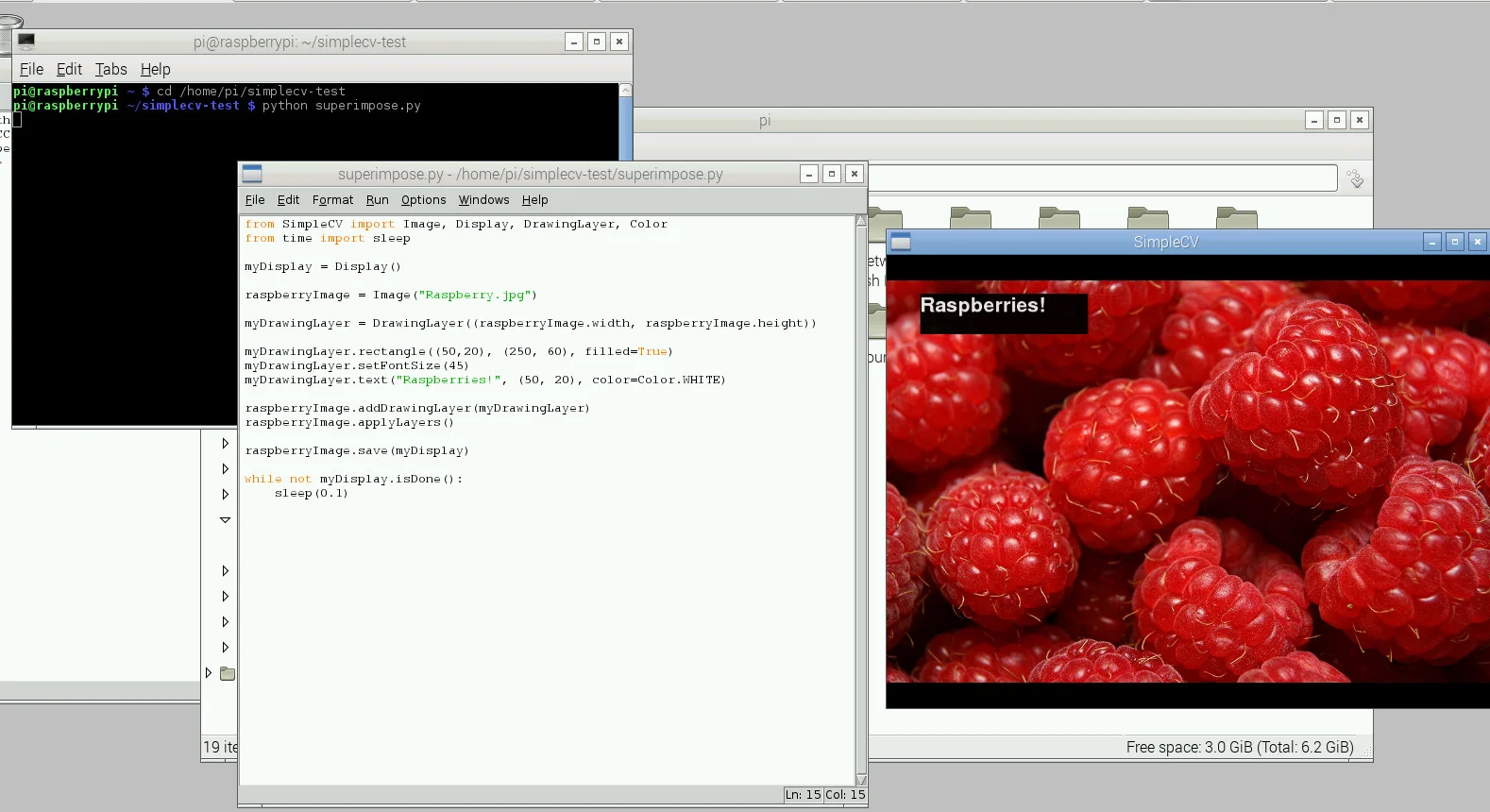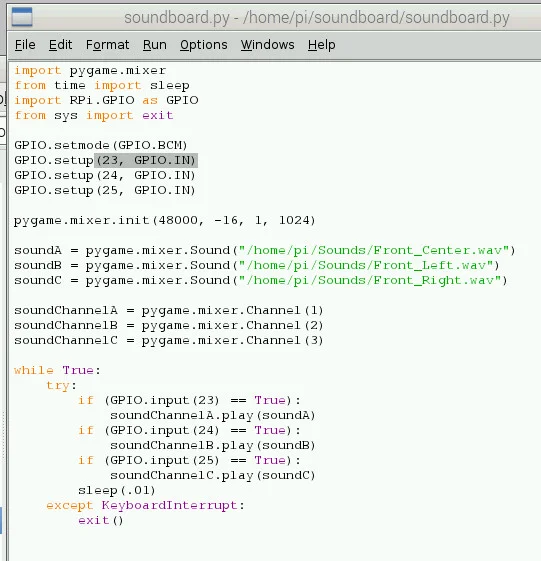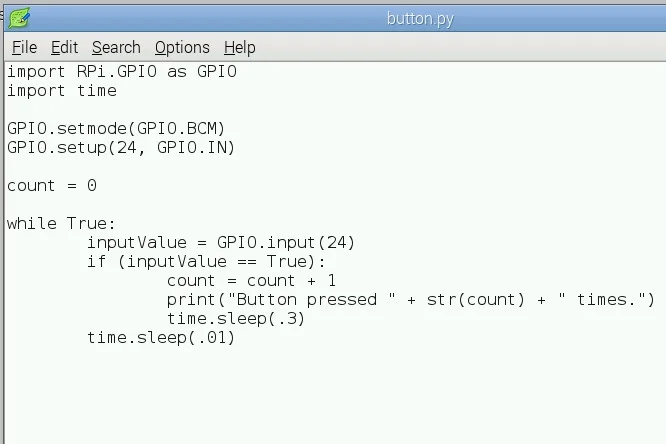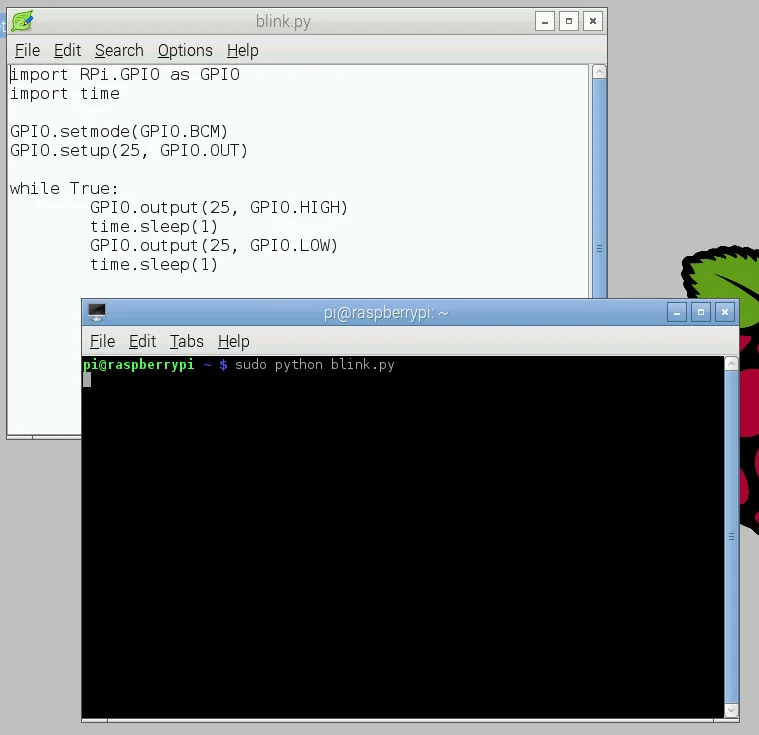The Raspberry Pi Touch Display is a 7″ Touchscreen Monitor for Raspberry Pi created by the The Raspberry Pi Foundation.
The SmartPi Touch is a third party Case and Stand from a successful Kick Starter.
So you've setup Pixel for Mac or a Raspberry Pi and your keys don't match what you are typing.
Read MorePut simply, Pixel for Mac is the Raspberry Pi OS and Software that can be run on an Apple computer.
Read MoreI was playing around with Pixel for Mac and the install instructions recommend using Etcher to write the image to a USB stick
Read MoreI managed to find an NWR Receiver/SAME Decoder HAT (Hardware Attached on Top) from AIW Industries.
Read MoreThis project teaches the reader to turn a lamp on and off through a web browser.
Read MoreMy kid has developed a fascination with stop motion animation so for her birthday, I put together an animation studio with a Raspberry Pi.
Read MoreThis project reads data from the GPIO pins and displays the data on a web page. In this case it used breadboarded push buttons
Read MoreThis project uses Python to turn the Raspberry Pi into a super simple web server
Read MoreThis project was supposed to combine the Partial JSON response from the previous project with breadboarded LED to create an LED umbrella indicator but I couldn't make it work
Read MoreThis project was supposed to setup the Raspberry Pi to display weather data in Terminal but I couldn't make it work.
Read MoreThe project from the book teaches the reader how to connect to internet servers using python code.
Read MoreThe project in this book was supposed to walk the reader through the steps to making a Photo Booth type App
Read MoreMy daughter says she wants a stop motion camera for her birthday
Read MoreThis project shows the reader the basics on how to display an image using Simple CV which is an open source Computer Vision package.
Read MoreThe purpose of this project was to teach the reader how to turn a Raspberry Pi into a simple soundboard but I failed.
Read MoreThis project shows the reader how to register a button push using Python script then print the data to terminal.
Read MoreYup another blink tutorial but this time with Python.
Read More