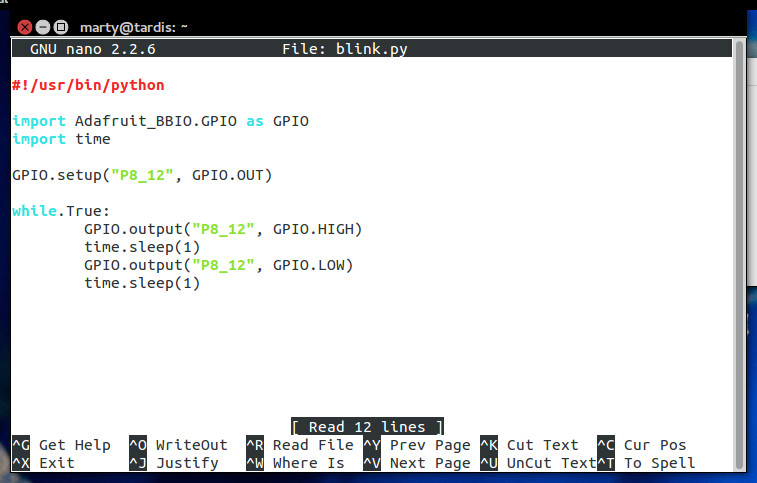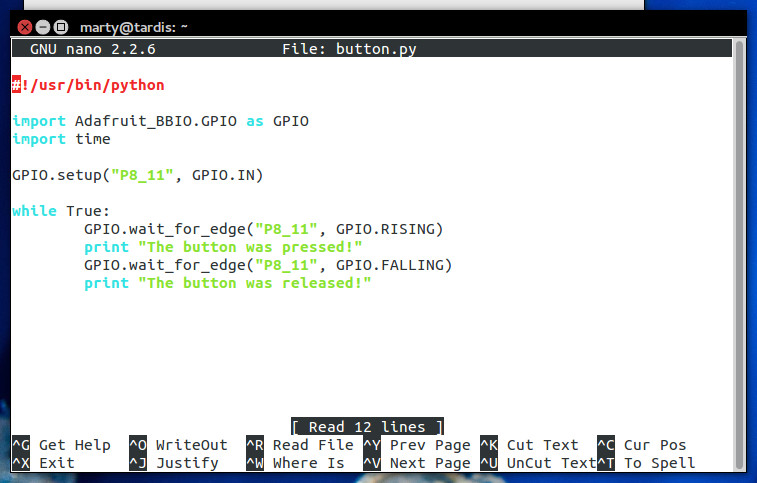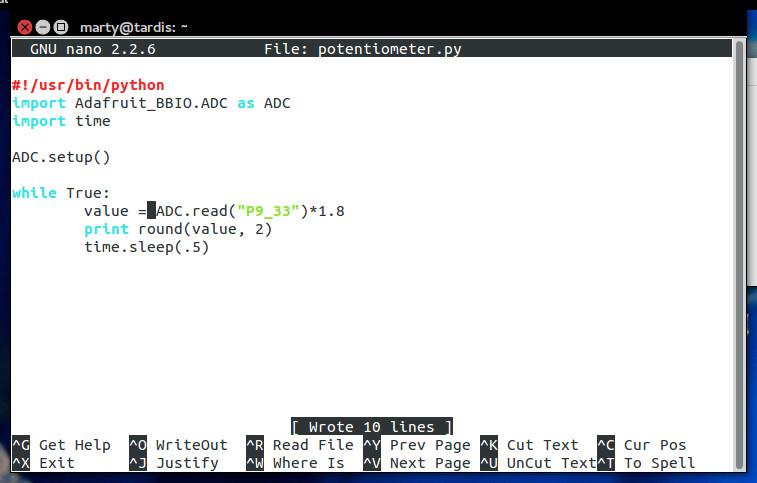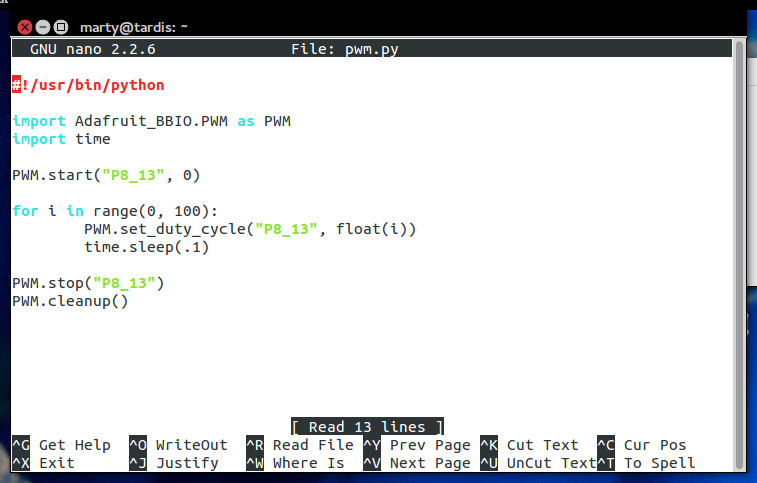Python on the Beaglebone Black
Project Type: Beagle Bone
Software: None
OS: Linux
Kits/Part Source: Getting Started with the BeagleBone Black Kit
Project Source: Getting Started with BeagleBone by Matt Richardson
For today's project I did the Chapter for Python Pin Control from the book Getting Started with BeagleBone by Matt Richardson
1-10 Ratings
IKEA Rating - 10
No trouble. Everything worked as it was supposed to.
Tony Stark Rating - 1
The project walks the reader through the steps on installing Python onto the Beagle Bone Black and how to jump back and forth from Linux command-line and Python.
Mr. Wizard Rating - 10
Although the content is similar to what I encountered in the Raspberry Pi book, I recommend it it for newbies.
The book walks the reader through the steps on how to use nano to create a Python file in nano.